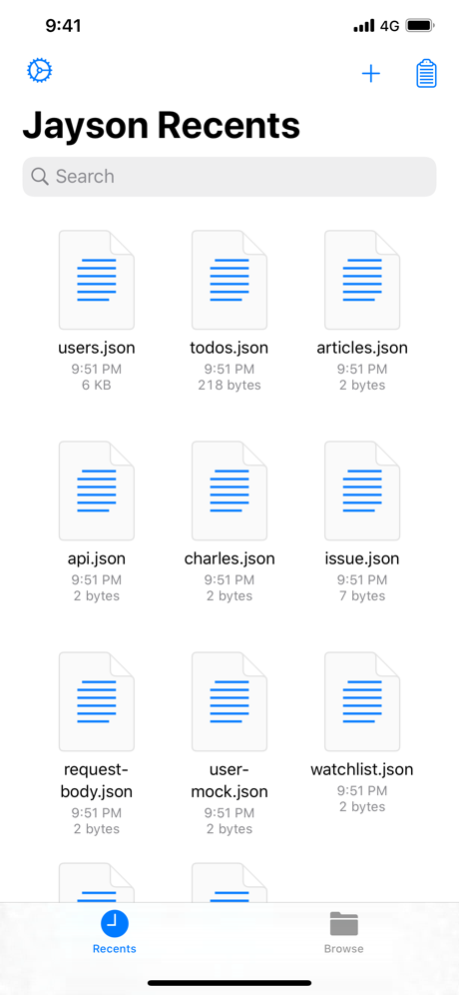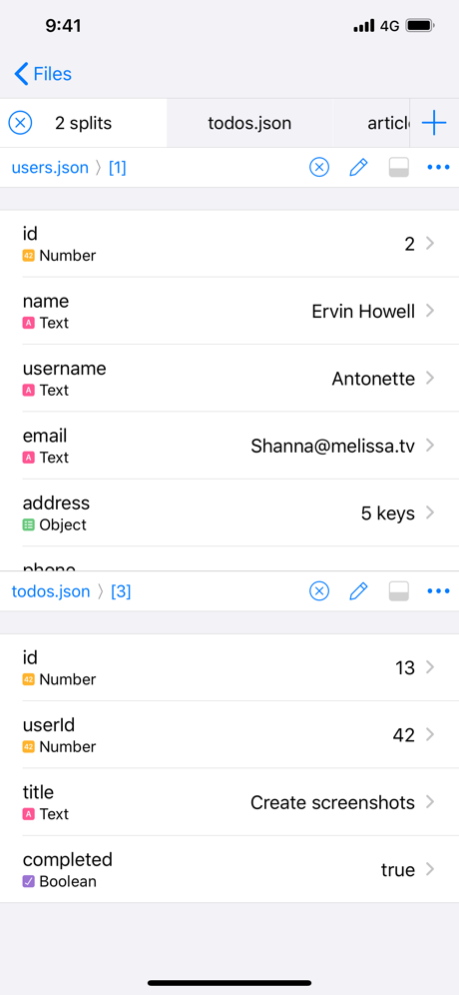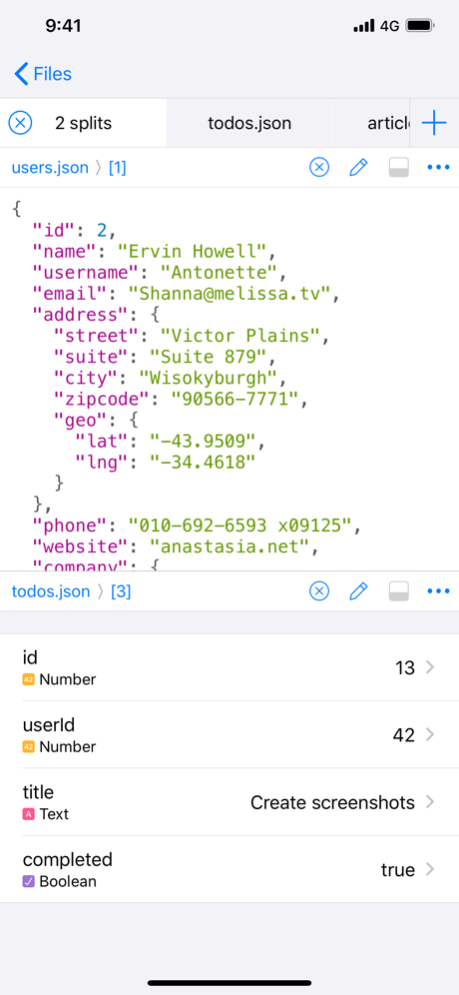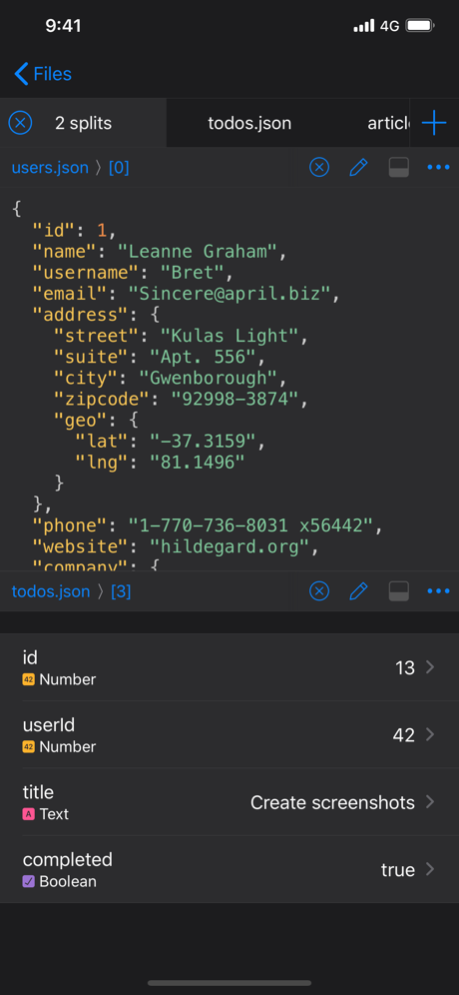Jayson 1.4.2
Continue to app
Free Version
Publisher Description
Jayson is a simple yet powerful JSON viewer and editor with Siri Shortcuts, Share Sheet Actions and URL schemes.
Features include:
- Browse JSON files stored on your device.
- Toggle between viewing JSON in a table or as syntax highlighted text.
- Tabbed interface to quickly switch between files or different objects in a single file.
- Use multiple splits to easily compare JSON documents in a single file or across multiple files.
- Multiple windows on the iPad allows for even more options to browse and edit JSON documents.
- Parse text or the contents of a URL in your clipboard to JSON.
- Siri Shortcuts that parse JSON from a text or a link stored in your clipboard. The shortcuts can open the JSON in the app or preview it in an interactive notification.
- Share Sheet Actions for parsing JSON from plain text, loading JSON from a link and importing files as JSON.
- URL schemes for parsing a text, loading the contents of a link as JSON or parsing the contents of your clipboard.
- Choose a location on your device to store imported files.
- Highlight a key from a child of an array to quickly get an overview.
- Short videos that help you get started with the app.
Features that require the "Unlock Everything" in-app purchase:
- Switch between light and dark themes.
- Changing the visual appearance, including the app icon, accent color and type icons.
- Opening more than two tabs.
Oct 15, 2021
Version 1.4.2
Fixes an issue where the list of breadcrumbs weren't correctly updated after selecting a breadcrumb. This was also the root cause for a common crash.
About Jayson
Jayson is a free app for iOS published in the Other list of apps, part of Network & Internet.
The company that develops Jayson is Simon B. Støvring. The latest version released by its developer is 1.4.2.
To install Jayson on your iOS device, just click the green Continue To App button above to start the installation process. The app is listed on our website since 2021-10-15 and was downloaded 2 times. We have already checked if the download link is safe, however for your own protection we recommend that you scan the downloaded app with your antivirus. Your antivirus may detect the Jayson as malware if the download link is broken.
How to install Jayson on your iOS device:
- Click on the Continue To App button on our website. This will redirect you to the App Store.
- Once the Jayson is shown in the iTunes listing of your iOS device, you can start its download and installation. Tap on the GET button to the right of the app to start downloading it.
- If you are not logged-in the iOS appstore app, you'll be prompted for your your Apple ID and/or password.
- After Jayson is downloaded, you'll see an INSTALL button to the right. Tap on it to start the actual installation of the iOS app.
- Once installation is finished you can tap on the OPEN button to start it. Its icon will also be added to your device home screen.